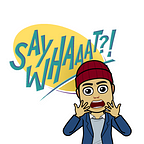If you are a Google Workspace Admin, you should already be familiar with transferring of ownership of files during an employee offboarding. If not, you can access it at https://admin.google.com/ac/drive/transferownership
But did you know that this does not transfer ALL of the user’s files? This support article says orphaned files are not transferred. Then, how does Google determine what constitues orphans?
What is an orphaned/unorganized file?
Orphaned/unorganized files are the files that the user owns, but is not in their My Drive. You can search for “is:unorganized owner:me” to find items that are orphaned/unorganized. Google’s support articles below says to move it to a folder in My Drive, but that is an outdated instruction that could have unintended consequences.
Unintended Consequences
If you move orphaned/unorganized items, there is a possibility that someone else might lose access to the files, especially if the files were in someone else’s folder. If your users are collaborating in a shared folder, its children may disappear and any inherited permissions may be removed when you follow Google’s recommendations.
This is rather a recent change that went into effect on September 30th, as you can no longer place files in multiple folders.
What should you do?
Instead of moving the files that are orphaned/unorganized, you should create shortcuts to these files instead. You can do it using Drive Web UI. Developer of GAMADV-XTD3 is currently working on a solution to update the code for collecting orphans as shortcuts instead of moving the files.
Alternate option is to not delete any accounts during employee offboarding, but keep them as Cloud Identity Free accounts (i.e. unlicensed) which comes with Drive access. Google will eventually clean up orphaned files, though the timeline is nebulous at the time of writing.
I have also submitted a feature request to Google, to include orphans/unorganized files to be migrated with Data Transfer API. The bigger issue now, however, is that Data Transfers themselves seem to be causing orphaned files to be created in the destination account (e.g. if a user has created items in someone else’s folder, those items will migrate in orphaned status).
There are, of course, other methods of transferring of ownership, but if you are working with millions of files, I would much rather let Google’s API handle the recursive change of ownership and organization of files, rather than having to keep a virtual machine running for hours recursively getting a list of files and updating the permissions.