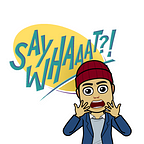Many Google Workspace customers are familiar with opening support cases from Admin Console for Chat and Phone support. Sometimes this leads to having to repeat some of the basic information and troubleshooting steps that you already have taken, which is not the best use of valuable time.
One alternative option that I have been using exclusively is Support Center where you can create cases, categorize, and assign priorities. The table below from Google Support article shows how Google assigns priorities. Normally if I triage and troubleshoot and the issue is not resolved, I open P2 or P3 cases. For general questions I open P4 case. The higher the priority, the faster the response time.
It also helps the process if you provide information that Google asks for, which can include HAR file, screenshots, users affected, Document ID, Message ID, etc. Other information that are more commonly asked these days are videos, which is a bit tedious, especially if your organization policy does not allow external sharing of a file accessible via link.
Another helpful information to provide in your ticket is to provide phone number, hours of operation, and timezone. Otherwise you may find yourself getting phone calls from Google at odd hours. You can also explicitly indicate that you would prefer email.
How to get access to Support Center
If you find that you do not have access to Support Center or unable to create tickets for Google Workspace, first check to see if other administrators in your organization have access. By default, the person who originally signed up for Google Apps/G Suite in the past would have access, who may or may not still be part of the organization.
If nobody has access, there is a form you can fill out. If you are a super administrator, Google Support should be able to grant you access fairly quickly (within a day or two). Once you gain access, you can add and manage other users through User Management tool.
As a closing remark, this is also a place where you can find potential outages/disruptions to G Suite before they are posted to G Suite Status Dashboard, which apparently still has not completed rebranding.